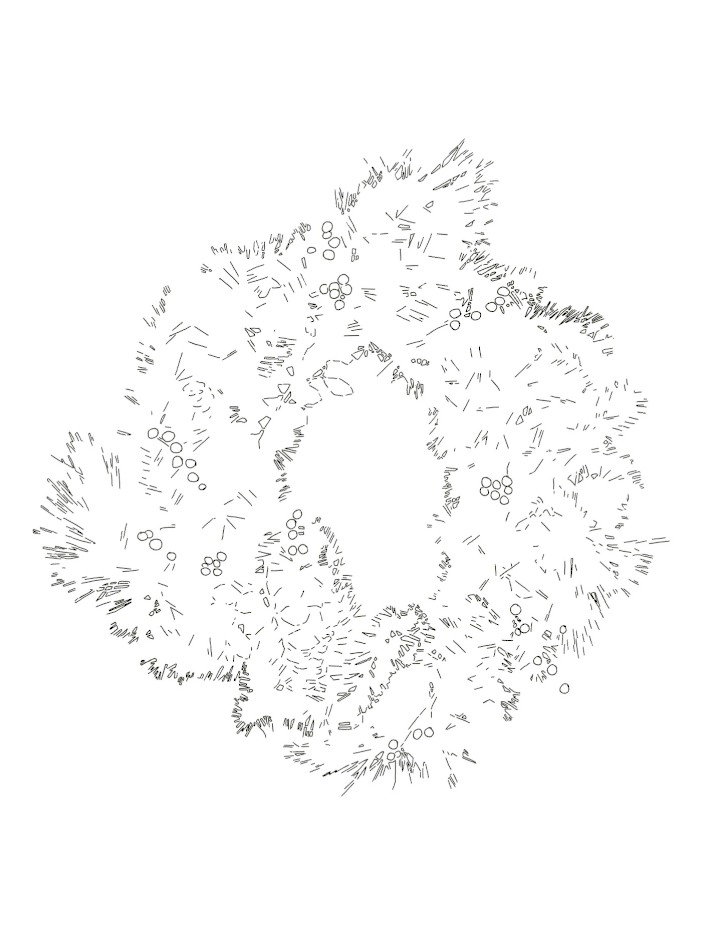This year’s detailed, abstract wreath holiday card design has a surprising amount of technology and process behind it. The design combines the quadrant style I’ve been pursuing with the idea of style transfer.
Style transfer is a process whereby the structure of one image is combined with the visual information (or style) of another. I’ve explored it with my maps before here—if you’re curious for more detail about style transfer, that post is a good place to start.
For this card I used various techniques including digital drawing, a robotic pen plotter, and pen and watercolor to execute my own personal interpretation of the style transfer process.
Digital Drawing & Edge Detection
The image began with a festive photo of a wreath. I decided the most straightforward way to distill the image down to just its particularly identifiable parts would be to think of the process as “edge detection”. I drew lines digitally until most areas of the photo were represented.

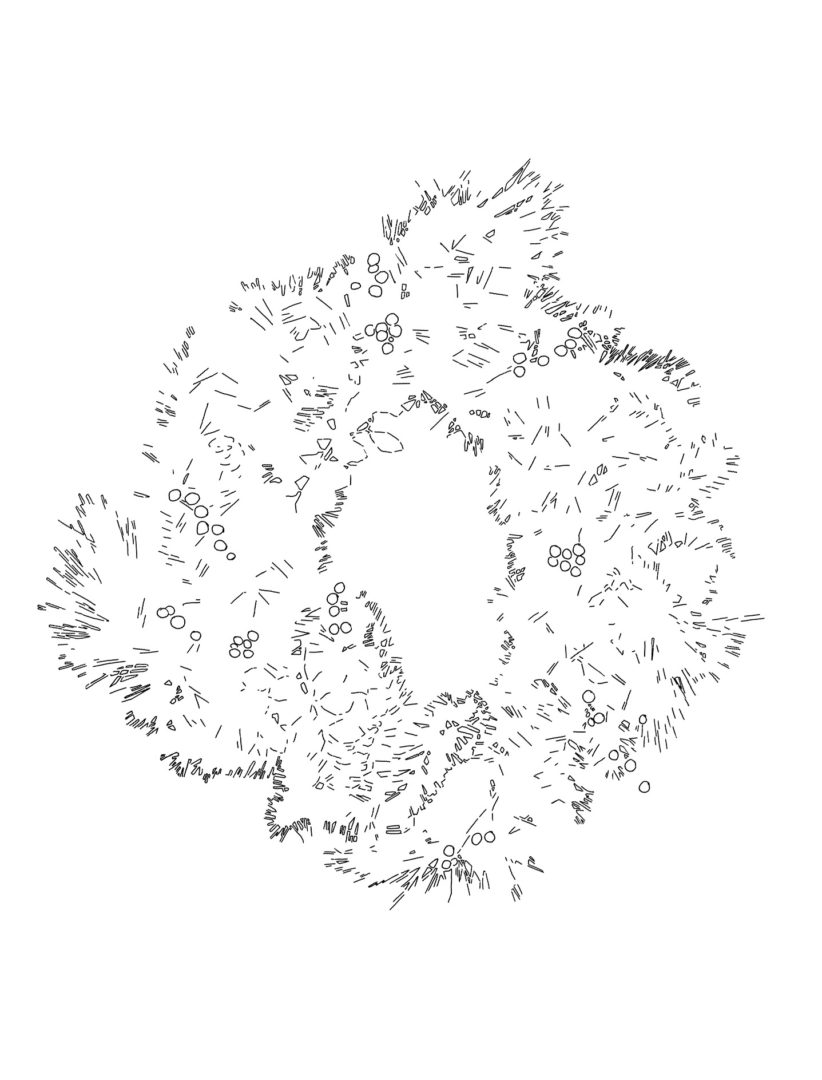
Pen Plotter
Once I had a set of edges, the next step was to get the digital drawing onto watercolor paper. Because some of the lines were so small and detailed, rather than tracing in a traditional fashion I gave the digital file to a robot to draw.
I plotted the lines onto a 9″×12″ sheet of watercolor paper and cut it up into 1.5″ squares, making a 6 by 8 grid out of the image.
Style Transfer in Traditional Media
Once I had the individual squares, I started applying watercolor. I used the robot-drawn marks as a starting point to add watercolor “blocks”, and thought of each square as an individual small artwork (instead of trying to make the watercolor cohesive across the image). Using this approach meant that the final image retains the look of a grid even though it contains no grid lines.

In order to maintain the general sense of a wreath, I made sure to paint the berries and the piney edges of the wreath in contrasting ways. Other than that, I applied watercolor without particularly thinking about the content of the original photo.

As the image came together, I took periodic scans of everything to make sure the full picture came across, so I have a nifty stop-motion!